
In this tutorial we'll create a "sea environment" and with that I mean an ocean and a sky with clouds. Click on the image
below for a preview of the final scene.

As you can see the water really looks realistic. I managed to achive this effect by using lights with raytracing on. Actually
I don't use noise or anything to deform the ocean. If you want an ocean with more detail then check out my other water tutorials.
At first I used the Reflect/Refract map (check out Pål Vågsæther Karlsen's watertutorials on www.3dcafe.com) but it took
to long to render the scene. Well let's begin with the tut' then...
PART 1:
We'll create a cylinder (in the top viewport) with the following parameters:
|
|
8000 units |
|
|
0,5 units |
This will be the ocean itself. Now add a UVW Mapping
modifier to the ocean. Leave everything
at its default. That takes care of the ocean so let's get started on
the sky.
In the Top viewport create a sphere with a radius of 8000 units. Change the hemisphere value to 0,5 (this will chop the
sphere in half). Check [X] generate mapping coords. Now add a Normal modifier. Check [X] flip normals. This will
make the sphere turn inside out. Next we'll squash it. Choose NU-scaling, restrict to Y-axis and squash it in the front
viewport.
To create a sun we'll create an omni light. All you have to do is change the light colour to white.
You will not be able to actually see the sun, only the reflections on the water. If you want a sun then just use
a Lens Flare.
Create a free camera (perspective view will do just fine) and change the lens to 20mm and FOV to 83 deg. Far range
should be 10000 and target distance 160.
Create a box gizmo. We'll use this gizmo in the environment dialog later. Make it big enough to cover the sphere. I used
these settings:
length: 16000 units
width: 16000 units
height: 3000 units
See that wasn't that hard was it? You've now modeled everything you need. All that's left now is to create the materials
in material editor and to create the clouds with Volume Fog.
Open the environment dialog and add Volume Fog. Click on pick gizmo and chose your box gizmo. I used these settings:
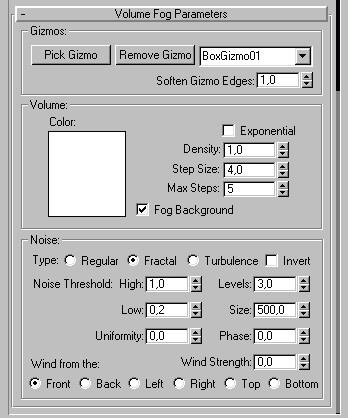
(C)opyright
Agron Kabashi
Ken Tran
Steven Truong
http://come.to/pcparadise